-
Enable App Twin for HUAWEI Mate 8 “Unsupported” Apps
Posted on November 2nd, 2017 2 commentsSince HUAWEI launched EMUI 5.0, it came with a feature called App Twin. App Twin allows user to run multiple instances simultaneously for one app, so user can set up multiple accounts for each instance, e.g. log-in multiple accounts for Facebook at same time. There are some applications that do this same function on the Play Store such “App Cloner” and “Parallel Space”, though I prefer using HUAWEI native feature to do the job.
Unfortunately App Twin only works on very few apps, like Whatsapp/Facebook or QQ/Wechat. But according to xda-developers forum, it can actually work with pretty much any application on your device even you don’t have root access. Here’s how it’s done (for device without root access)Prerequisite:
- Enable “Developer Options” and “USB Debugging” in “Setting” menu
- Download Google latest android platform tool “adb”
- Install HUAWEI latest driver “HiSuite”
- A usb cable connect the device to PC
- Find the “Package Name” for the apps you wish to enable App Twin, and the app has to be installed already (will explain later)
After installed HiSuite to your PC, connect the device and wait until the USB driver installed properly. Unzip android platform tool to your local folder, open up a command prompt, go to the unzipped folder, run adb shell as follow
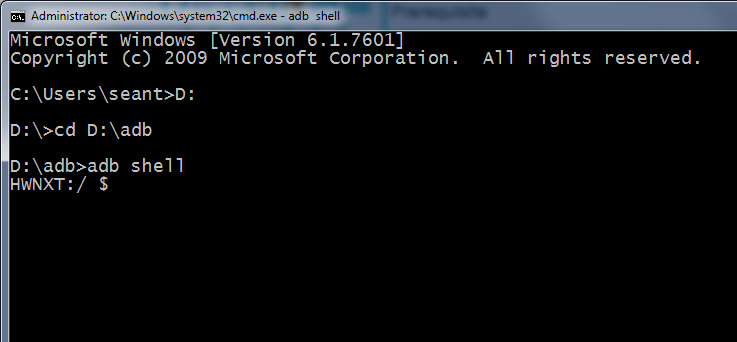
Once you’re in an ADB shell, enter the following command to get current App Twin list:
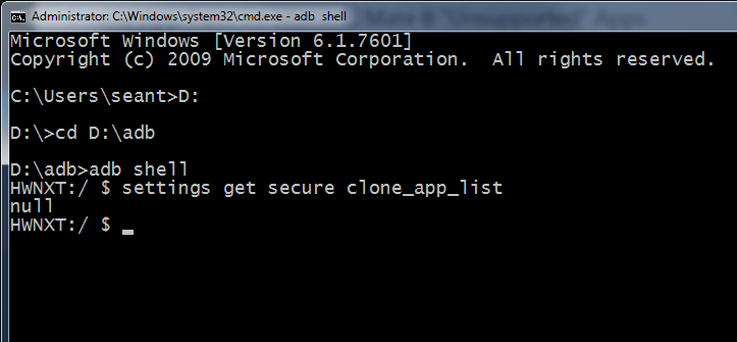
I got output “null” because I don’t have any app using App Twin right now, so let’s add some apps to the App Twin list. The syntax for adding app to list will be like below:1settings put secure clone_app_list "PACKAGE_NAME_1;PACKAGE_NAME_2;PACKAGE_NAME_3;..."To find the package name for your app, simply go to Google Play Store, search for the app you want, and look at the URL, you will find it like below:
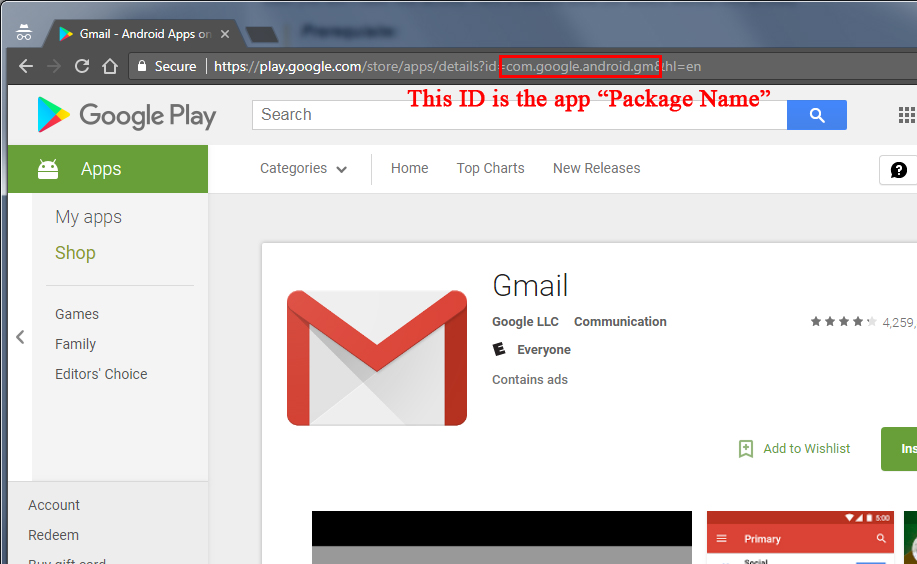
Now let’s run adb command to put my existing app “Gmail” and “eBay” to the list:1settings put secure clone_app_list "com.google.android.gm;com.ebay.mobile"When you want to add more apps to the list, remember be sure to APPEND the new app package name to the current list, and put the new list again, otherwise the existing apps with App Twin will be deleted from the list. For example, If I wish to add “Paypal” to my current list, I have to run:
1settings put secure clone_app_list "com.google.android.gm;com.ebay.mobile;com.paypal.android.p2pmobile"Enjoy!
4,204 views








Recent Comments