肖恩D++
Not Equal C && !=C && 不等于西
-
Install Old HP Printer Driver on Windows 7
Posted on July 3rd, 2015 Add commentsFor many old laser printers specially HPs, there is no dedicated driver for Windows 7. From HP website, I only could find the universal driver which I don’t like. Actually there are alternate print drivers we can use from Windows update, here is how:
- Go to “Control Panel”, choose “Devices and Printers”, and click “Add Printer”
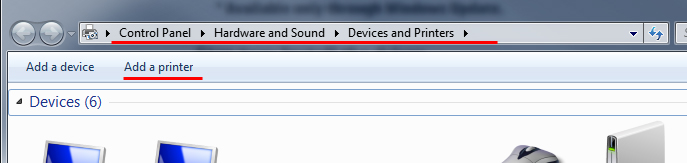
- Choose “Add a local printer”
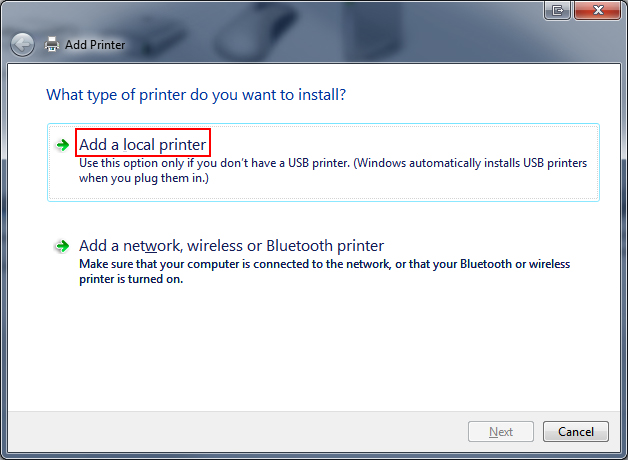
- Under “Use an existing port” drop down list, select the old printer (I am using a networking shared printer HP LaserJet 1200)
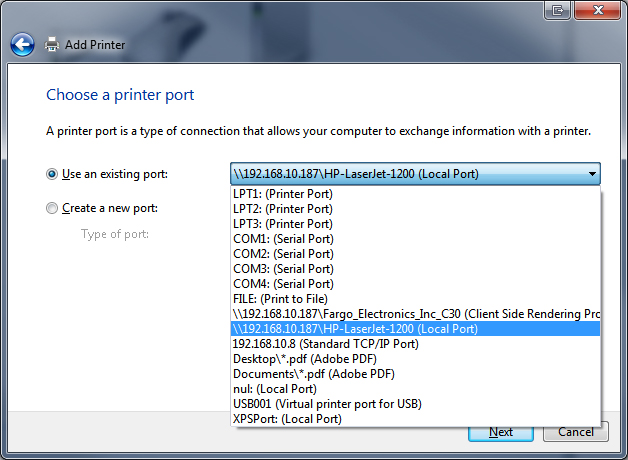
- In the page “Install the printer driver”, if you couldn’t find the driver for the old printer, click “Windows Update”
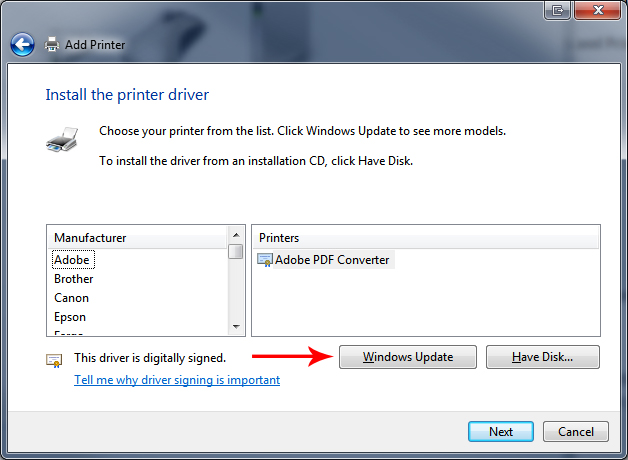
- Then you may need to wait for Windows to download the drivers
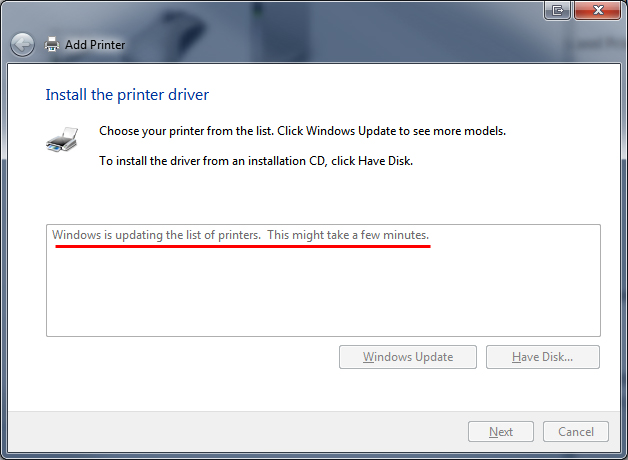
- After the update is done, find the driver for the old print
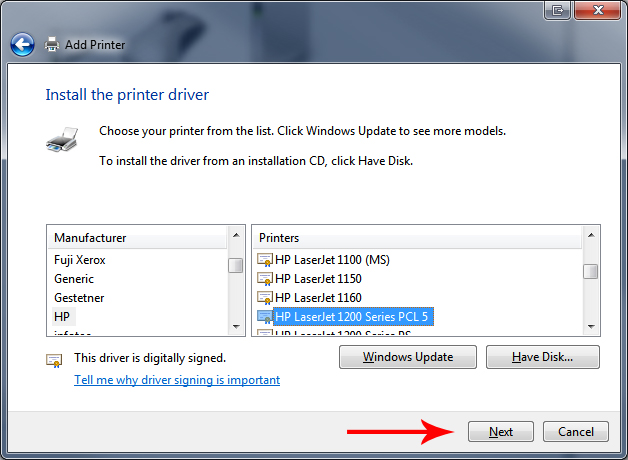
- Follow the steps to finish the wizard
117 views - Go to “Control Panel”, choose “Devices and Printers”, and click “Add Printer”
-
路边的好车之Unknown
Posted on February 17th, 2015 Add comments吃完饭散步路过隔壁公司,惊奇地发现一辆奇形怪状的不知名跑车低调地停在一堆丰田和本田丛中。同事们都很惊叹,纷纷议论,“这一定是一辆很贵的改装跑车…”。老田很平淡的告诉众人,“在老家,俺们管这种玩意儿叫拖拉机…”

 13 views
13 views -
丁俊晖,牛!
Posted on December 4th, 2014 Add comments丁俊晖真牛!
记得中学时台球那可是全民运动,每次逃课,都会去青少年宫,在满是泥泞的台球桌上打九球。1块钱一小时,没钱的时候就在旁边看别人打。庞大的后备力量,终于转化成了中国人的扬眉吐气。顶一个!
 7 views
7 views -
久违的油价
Posted on November 26th, 2014 Add comments
10 views -
iPhone Airdrop Wirelessly Share with “Contacts Only” Option
Posted on October 25th, 2014 Add commentsIf you have an AirDrop-capable iPhone, but can not detect any other devices when turn on the AirDrop with “Contacts Only” option, please following the steps below:
- Make sure your iPhone and the iDevice you want to connect are all AirDrop-capable. (No kidding, only iPhone 5 or later, iPad (4th generation or later), iPad mini, iPod touch (5th generation) are AirDrop-capable, other iDevice won’t work even you have iOS 7 upgraded)
- Add a new contact with name “me” (if you don’t have one), and add your iCloud email to this contact, make sure change the type of email field to be “iCloud” (very important).
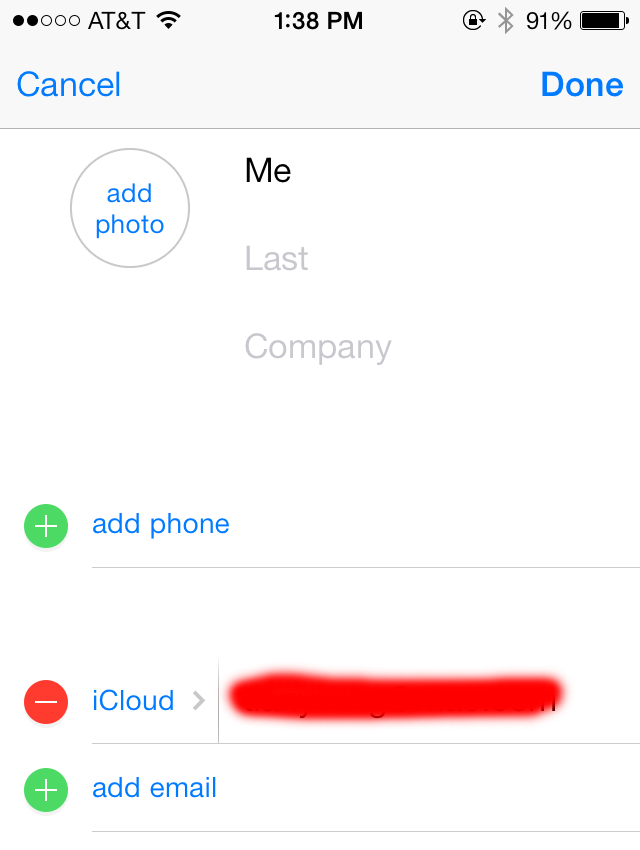
- Repeat step 2 for the destination device with the owner’s iCloud email
- Swipe up from the bottom of your screen to show Control Center, tap AirDrop, choose “Contacts Only” option
- Find the content you are going to share from apps such as Photos, Safari, Contacts
- Tap the content you want to share, then tap “share” or the icon
 , you should be able to find the iDevice from your contacts
, you should be able to find the iDevice from your contacts
12 views










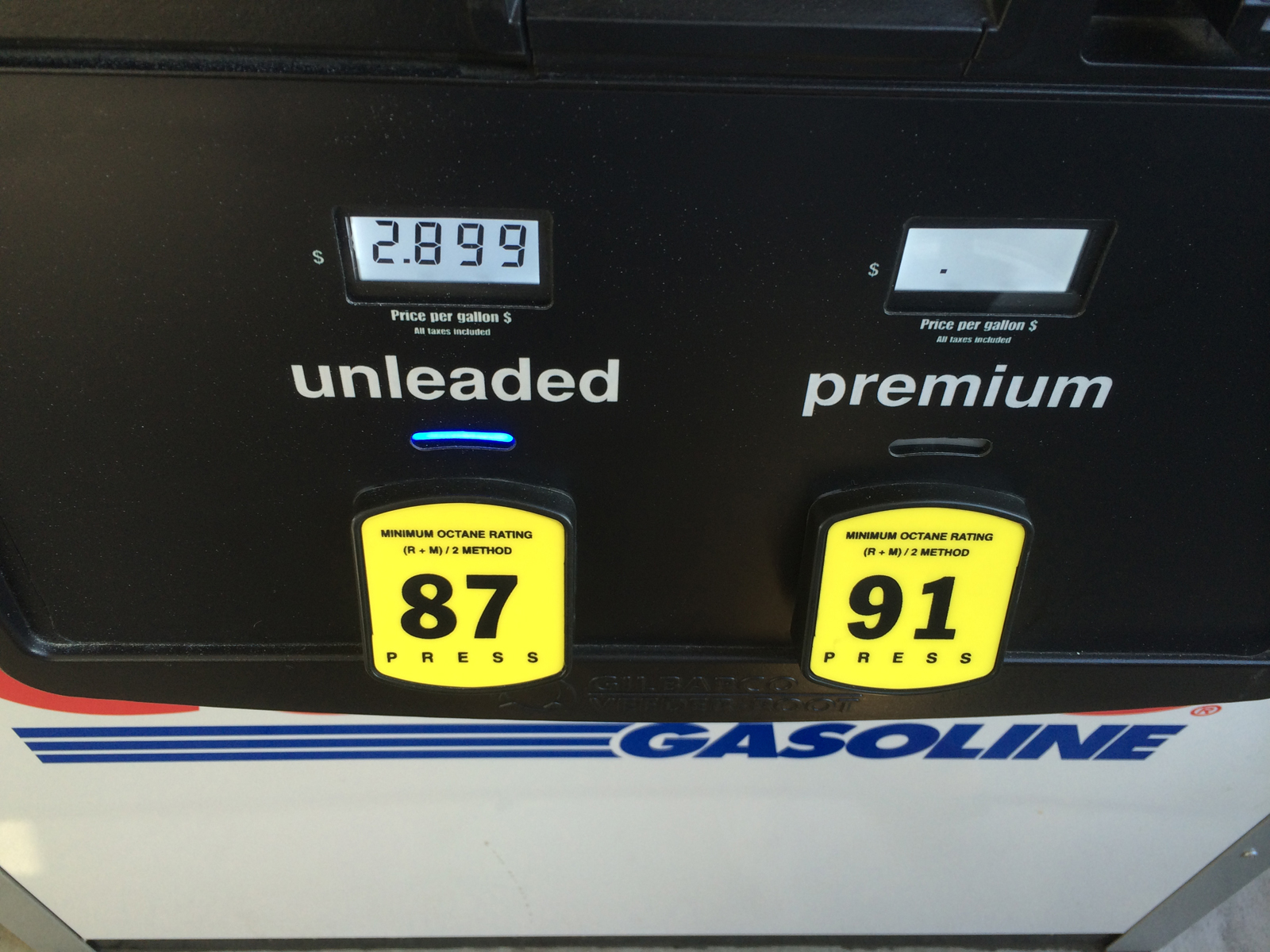

Recent Comments