肖恩D++
Not Equal C && !=C && 不等于西
-
Install Old HP Printer Driver on Windows 7
Posted on July 3rd, 2015 Add commentsFor many old laser printers specially HPs, there is no dedicated driver for Windows 7. From HP website, I only could find the universal driver which I don’t like. Actually there are alternate print drivers we can use from Windows update, here is how:
- Go to “Control Panel”, choose “Devices and Printers”, and click “Add Printer”
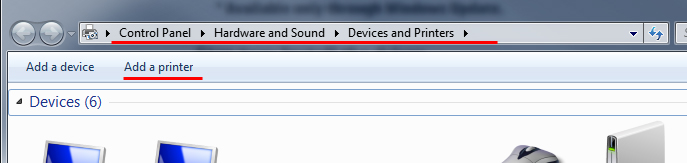
- Choose “Add a local printer”
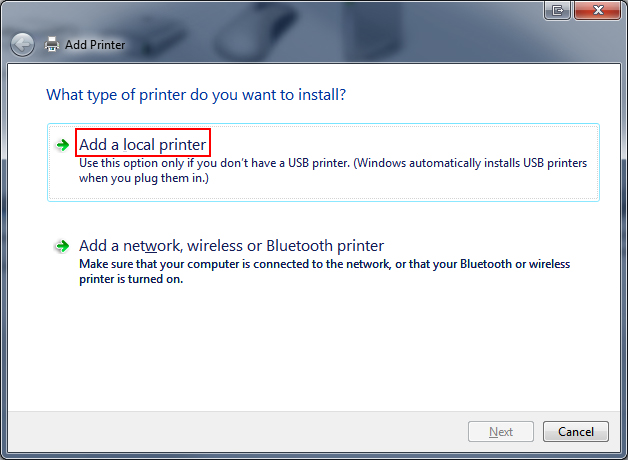
- Under “Use an existing port” drop down list, select the old printer (I am using a networking shared printer HP LaserJet 1200)
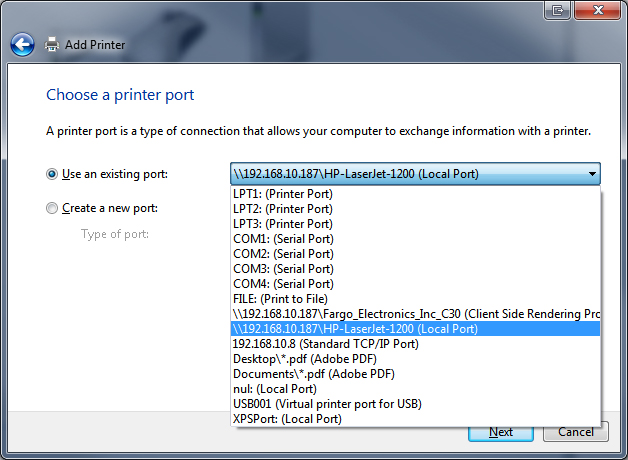
- In the page “Install the printer driver”, if you couldn’t find the driver for the old printer, click “Windows Update”
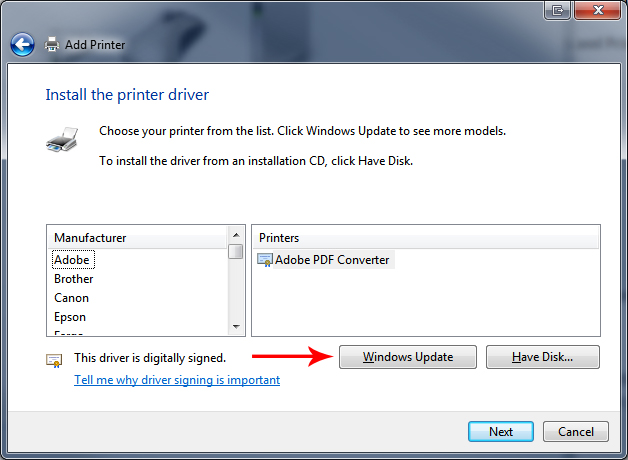
- Then you may need to wait for Windows to download the drivers
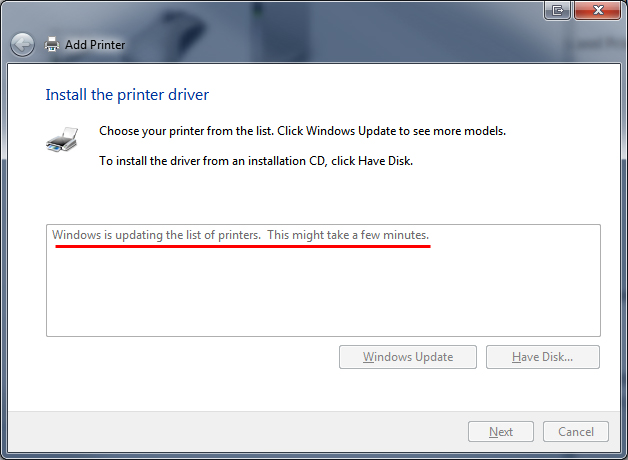
- After the update is done, find the driver for the old print
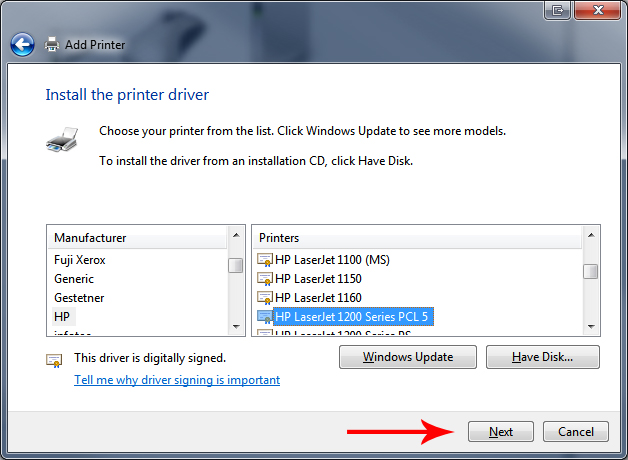
- Follow the steps to finish the wizard
117 views - Go to “Control Panel”, choose “Devices and Printers”, and click “Add Printer”







Recent Comments