-
How to Change the Frequency of Windows Internet Time Synchronisation
Posted on September 28th, 2010 2 comments
635 views -
Install Self-signed SSL with IIS 6.0
Posted on September 23rd, 2010 Add commentsThe IIS 6.0 resource kit is provided by Microsoft for installing a self-signed testing certificate into IIS. To install it, do follow:
- Download IIS 6.0 resource kit tools from Here
- Install the resource kit, but only for Windows Server 2003 or Windows XP
- Go to Start Menu -> All Progrem -> IIS resource -> SelfSSL, click “SelfSSL”
- In the pop-up command prompt, type “selfssl” to run the program
- Type “Y” to apply the setting to the website in IIS
- Test your website by using URL “https://user_website”
705 views -
Extreme knife for geeks
Posted on September 14th, 2010 Add commentsWenger Giant Knife 16999. Price: $1400

Guinness World Record Holder For the Most Multifunctional Penknife in the World. Perfect for the people who need to show other people what a ridiculously huge pocketknife they have. This pocket monster has 87 implements with 141 functions, including a cigar cutter and laser pointer.
1,047 views -
中文Mac系统下MonoDevelop乱码解决
Posted on September 13th, 2010 2 comments在英文界面的Mac系统下,MonoDevelop运行十分完美。可当切换Mac的系统语言至中文时,Mono的界面语言会变成乱码,估计是Mono中文翻译包的简体编码问题。这点实在没时间讨论,所以最快的解决办法,就是将Mono在中文系统下的默认语言也变成英文:
(点击图片可看大图)
5,234 views -
Ubuntu Desktop Screen Upside down??
Posted on September 3rd, 2010 2 commentsI used to have an Nvidia video card on Ubuntu and use Nvidia Xserver drive for it, but couple days ago I decided to remove that card and use the onboard video card which is INTEL GMA 950.
After take the Nvidia out, I have to generate the new xorg.conf file for the X Windows and new video device. So, just use Ctrl + Alt + F1 switch to text mode, and run:1234sudo service gdm stopsudo Xorg -configuremv xorg.conf.new /etc/X11/xorg.confsudo rebootAfter reboot, the desktop screen become to upside down. Even can’t type anything in terminal. To fix it, just switch to text mode again, rename “/etc/X11/xorg.conf” to “/etc/X11/xorg.conf.new”, then reboot. The screen is back to normal but no video driver, then use synaptic to find any package beginning with “nvidia”, and remove them all. Last thing is change “/etc/X11/xorg.conf.new” back to “/etc/X11/xorg.conf” and reboot, then all set.
828 views









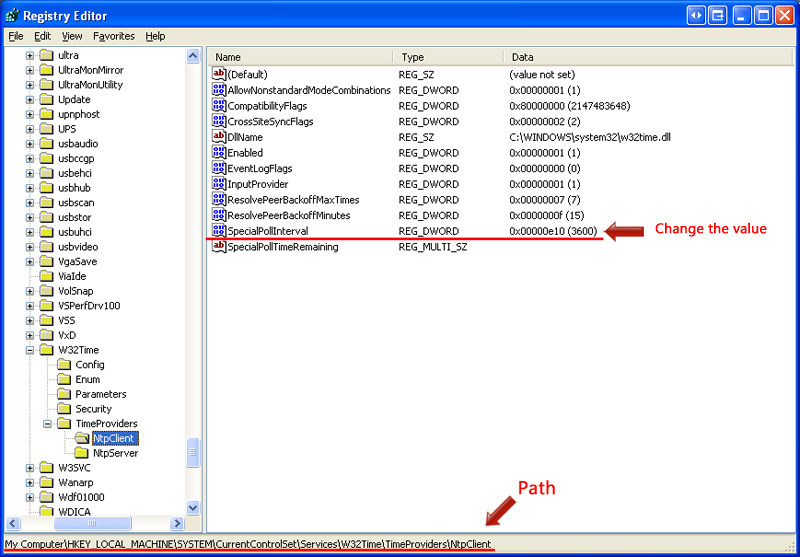

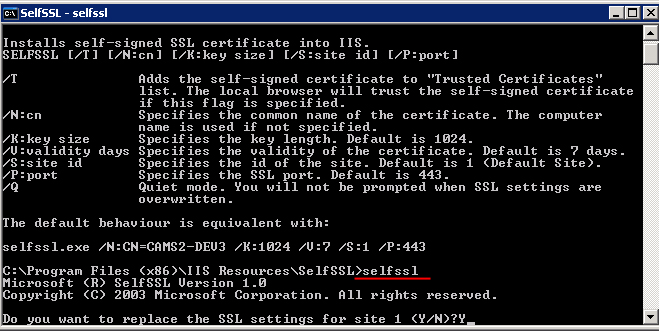

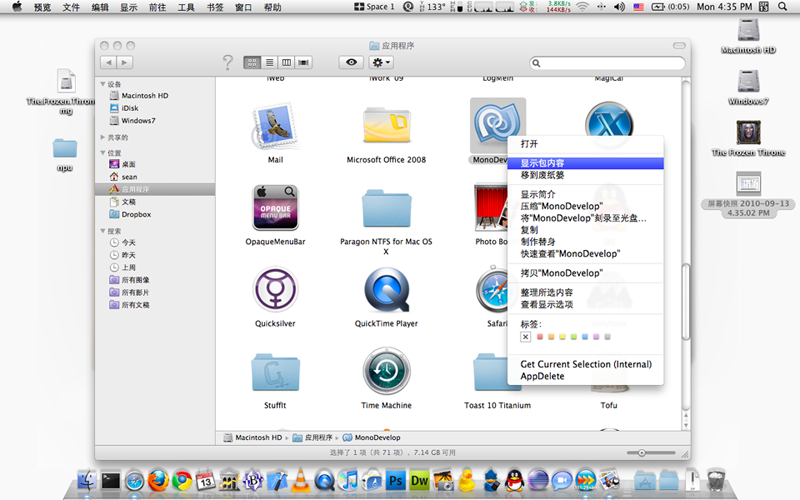
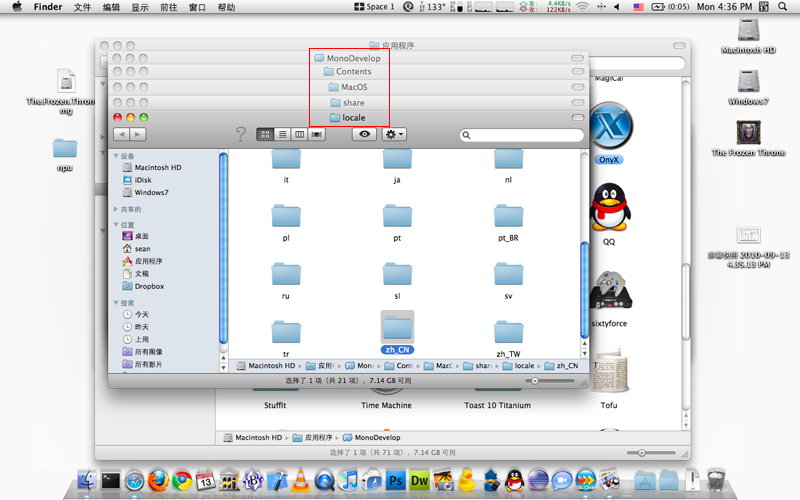


Recent Comments