-
Install Linksys Wireless PCI Adapter(WMP54G) Driver for Windows 7 64Bit
Posted on August 21st, 2011 Add commentsSeems like linksys doesn’t provide wireless PCI adapter driver for new Windows OS. The only way to install driver for Windows 7 is force to install the driver from the chip company.
- Download the driver from Here
- Unzip to somewhere. Let’s say “C:\”
- Go to “Control Panel” -> “Device Manager”, look for this adapter. Normally it will be shown like “Unknown Network Controller” or something like that
- Click this device, select “Update Driver Software”
- Select “Browse My Computer for driver software”
- Select “Let me pick from a list of device drivers on my computer”
- Scroll down to “Network Adapters” and double click. Then click “Have Disk”
- In the box that pops up, navigate to “C:\driver_folder”, and select the driver file
- Scroll down to “Ralink Technology Corp” in the box on the left side. On the right side, select “802.11b/g Wireless Adapter.” (Here I have tried select “Linksys” on the left, and “Linksys Wireless Adapter” on the right. It also works! Just choose whatever you want)
- Click YES on the warning window (if you see it)
- Done! (Sometimes the device still might not be working, try to right click the device and uninstall the driver, but DO NOT check “Delete the driver software for this device”, and restart the computer. Then Windows will help you install the driver again)
1,028 views -
Install 6CD changer for BMW E46 M3
Posted on April 19th, 2011 Add commentsJust got a 6 CD changer from an E39 BMW 540. Because there is no big different for the electronic design between E39 and E46, wiring part is very easy. The most difficult part should be how to mount the changer to trunk.
All accessories I need shown in the pic:

The location for the changer in the pic, is above the navigation DVD system:
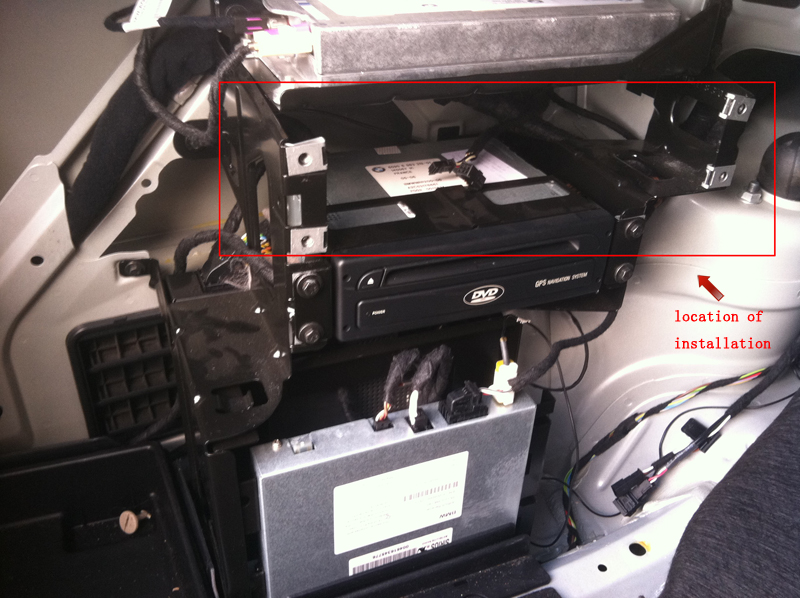
The audio and power connector is there. Because I don’t use that sirius radio, so just unplug them from sirius.
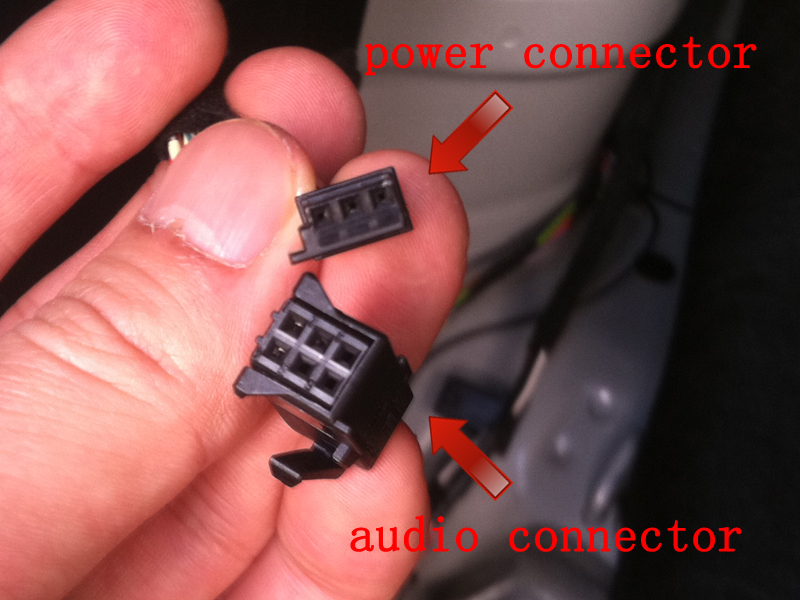
The interface at the back of CD changer:

The final result:
 2,435 views
2,435 views -
SLI!?
Posted on December 11th, 2010 Add comments最近玩black ops,发现07年初配的电脑已经完全不能与时俱进了。掰指头算了半天,这台电脑差不多已经超负荷运转了将近4年,还是let it go……
趁着balckfriday,攒了台新机器:X58的主板,i7 950的U,6G内存……最头疼的是显卡——去年3月才入手的9800GT。单从性能上讲,9800GT还能基本应付目前所有的主流3D游戏,但因为CPU和内存的一步到位,有点害怕显卡会成为整套系统的瓶颈。好在搭上了感恩节的末班车,又入手了一块半价的9800GT,决定和先前的那块组SLI。
SLI的工作原理本质上说就是让两块显卡的GPU同时并行为一台机器工作,但真实效果网上也是众说纷纭。下面这张是SLI前,用3DMark06测试的单9800GT效果,除了将分辨率调为显示器最高能支持到的1680X1050外,其他选项都为默认:
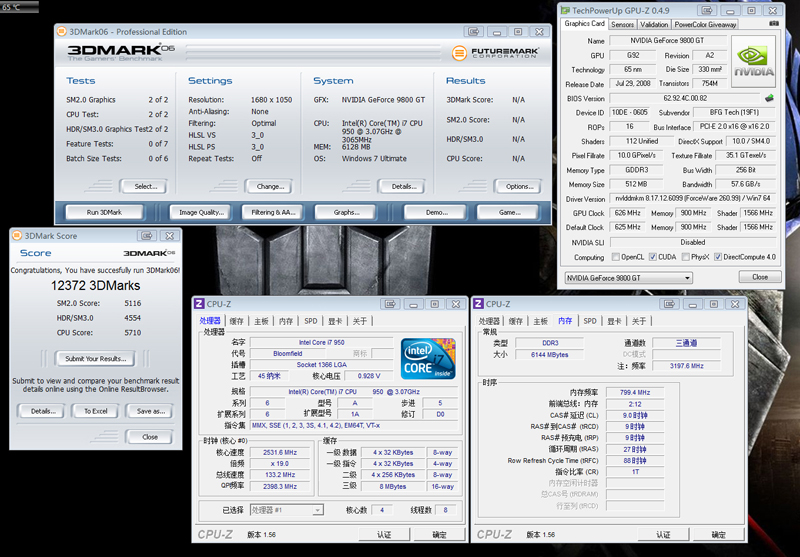
这张是SLI后,双9800GT在相同设置下的测试效果:
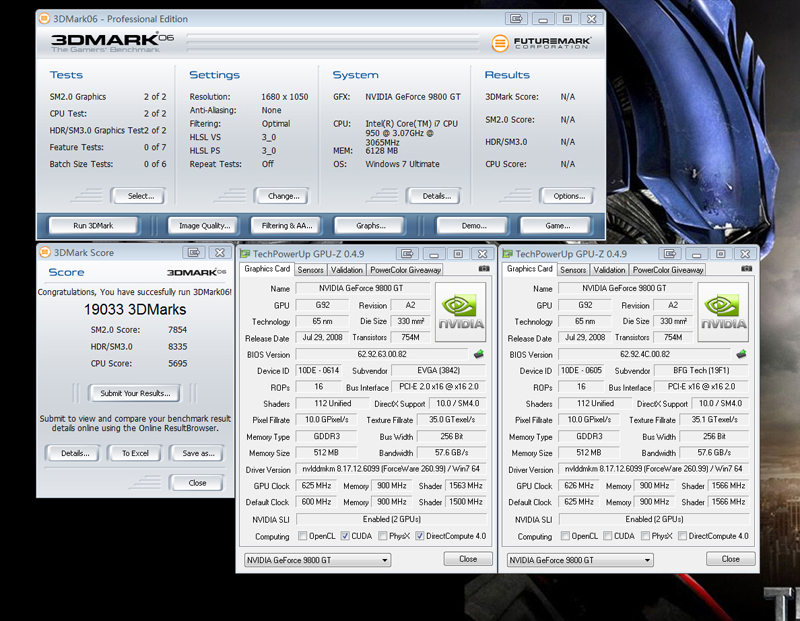
单就分数上考量,SLI下仅提高了50%多一点,相当于把两个显卡当成一个半用。网上评论,双9800GT组SLI,理论效果应比GTX260稍强,比GTX280低,但手头没有这两种显卡,无法裁定。google了下,这两种显卡的平均价格都在200刀左右。
分数还是次要的,毕竟3DMark06已经将CPU和内存加入考量范围内。至少又可以开始玩black ops了,而且是在1680X1050的8倍抗锯齿下……
336 views -
裸盘
Posted on November 24th, 2010 Add comments
551 views -
Extreme knife for geeks
Posted on September 14th, 2010 Add commentsWenger Giant Knife 16999. Price: $1400

Guinness World Record Holder For the Most Multifunctional Penknife in the World. Perfect for the people who need to show other people what a ridiculously huge pocketknife they have. This pocket monster has 87 implements with 141 functions, including a cigar cutter and laser pointer.
1,048 views














Recent Comments